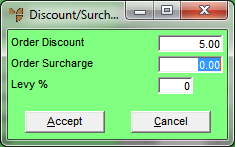
Use this option to enter any further discounts or surcharges that apply to an MRF order or quote. Any discount you enter on this screen is applied to the total invoice amount, and is over and above any discounts applied to individual lines on the order.
Refer to "Maintaining the MRF Order Header".
Micronet displays the Discount/Surcharge screen.
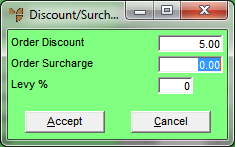
|
|
Field |
Value |
|---|---|---|
|
|
Order Discount |
Micronet displays any discount percentage already applied to this order or quote via a discount matrix – see "MRF Order Header - Edit - Discount Matrix". You may change this, or enter a discount if none has been applied already. |
|
|
Order Surcharge |
Micronet displays any surcharge percentage already applied to this order or quote via a discount matrix. You may change this, or enter a surcharge if none has been applied already. |
|
|
Levy % |
Micronet displays any levy percentage already applied to this order or quote via a discount matrix. You may change this, or enter a surcharge if none has been applied already. |
Micronet redisplays the MRF Order Header screen.